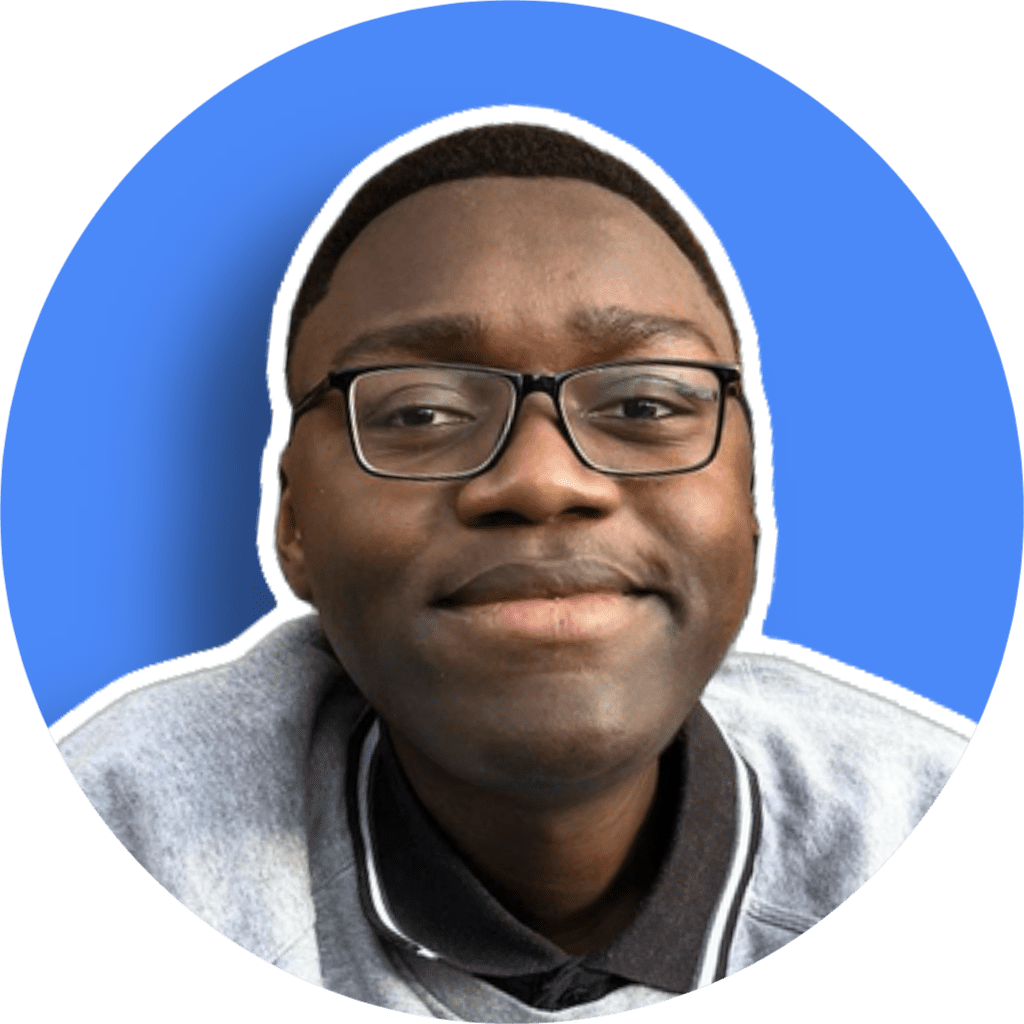Is your website driving customers away without you knowing? Slow loading times and confusing layouts make visitors leave in seconds. Every second of delay can cost you sales—and you might not even realize it’s happening.
Imagine this: A potential customer finds your site but gets frustrated waiting for it to load. They hit “back” and choose a competitor instead. This happens every day to businesses just like yours. Google even punishes slow sites by hiding them in search results. Your website should be working for you—not against you.
This guide shows you simple ways to:
• Speed up your site today (no tech skills needed)
• Make navigation effortless for visitors
• Fix common mistakes hurting your performance
• Keep your site running smoothly long-term
Fast, user-friendly websites get more traffic, more sales, and better Google rankings. Let’s transform your site into a customer magnet.
Table of Contents
Why Speed Matters More Than You Think
A slow website silently kills your business. Research shows 53% of mobile visitors leave if a page takes over 3 seconds to load. That’s half your potential customers gone before they even see what you offer. Google also ranks faster sites higher in search results, meaning slow sites get less traffic.
Speed affects your bottom line directly. Every second of delay can reduce conversions by 7%. If your checkout page loads slowly, customers may abandon their carts. Even a 1-second delay could cost you thousands in lost sales over time. Fast sites simply perform better.
The good news? You don’t need to be technical to fix this. Small improvements can make a big difference. A faster site means happier visitors, more sales, and better Google rankings – all without spending money on ads.
The 5-Second Fixes for Instant Speed Boosts
Start by compressing your images. Large photos are the #1 cause of slow loading. Use free tools like TinyPNG to shrink file sizes without losing quality. This simple change can cut your load time in half.
Next, enable browser caching. This stores parts of your site so returning visitors load it faster. Most website platforms have a simple setting for this. If you use WordPress, install a caching plugin like WP Super Cache with just a few clicks.
Finally, remove unnecessary plugins or widgets. Each extra feature slows your site down. Delete what you don’t use, and watch your speed improve immediately. These quick fixes take minutes but deliver noticeable results.
Mobile-Friendly = Customer-Friendly
Over 60% of web traffic now comes from phones. If your site isn’t mobile-friendly, you’re turning away most visitors. Test how your site looks on phones using Google’s Mobile-Friendly Test tool.
Mobile users want big buttons, readable text without zooming, and fast loading. Menus should be simple with clear labels. Avoid popups that are hard to close on small screens. These small changes make a huge difference.
Google also prioritizes mobile-friendly sites in search results. A good mobile experience helps you rank higher and keeps visitors engaged. It’s no longer optional – your phone visitors decide your online success.
Images That Don’t Slow You Down
Beautiful images help sell products, but huge files slow everything down. Always resize photos before uploading – 1500 pixels wide is enough for most websites. Save images as JPEGs for photos, PNGs for graphics.
Use lazy loading so images only load as visitors scroll to them. This makes pages feel faster. Most website builders have this option in settings. For WordPress, plugins like Smush handle this automatically.
Add descriptive alt text to images. This helps with SEO and accessibility, while barely affecting speed. For example, “red running shoes side view” instead of “IMG_1234.” Small optimizations add up to big speed gains.
Navigation That Actually Works
Visitors should find what they need in 3 clicks or less. Organize your menu with clear, simple labels like “Products,” “Services,” and “Contact” instead of clever names. Put important links where people expect them.
Use breadcrumb navigation (like Home > Products > Shoes) so visitors know where they are. Highlight the current page in menus. These small cues prevent frustration and keep people exploring your site.
Test your navigation by asking someone unfamiliar with your business to find key pages. If they struggle, simplify. Good navigation keeps visitors engaged and reduces your bounce rate.
Forms and Buttons That Convert
Make buttons big enough to tap easily on mobile – at least 44×44 pixels. Use contrasting colors so they stand out. Action words like “Get Started” or “Download Now” work better than generic “Submit.”
Keep forms short – only ask for what you really need. Break long forms into multiple steps. Show progress indicators so users know how much is left. These tweaks can double your conversion rates.
Always place important buttons where visitors naturally look – near the top and bottom of pages. Test different versions to see what works best for your audience. Small design changes make big differences in results.
Free Tools to Test Your Site’s Health
Google PageSpeed Insights gives free speed reports with specific fixes. Just enter your URL – no tech skills needed. It scores both mobile and desktop performance, highlighting what to improve.
GTmetrix is another great free tool. It shows your loading timeline and suggests optimizations. Check these monthly to catch new issues. Many problems have simple solutions once you know about them.
For mobile testing, use BrowserStack’s free trial to see how your site looks on different devices. Regular checks prevent small issues from becoming big problems that drive customers away.
Common Mistakes That Drive Visitors Away
Autoplaying videos or music annoy visitors and slow your site. Let users choose to play media. Similarly, popups that appear too soon frustrate people – wait until they’ve scrolled some content.
Broken links create dead ends. Use the free Broken Link Checker tool to find and fix them. Also avoid “click here” links – descriptive links like “view our pricing” work better for users and SEO.
Too many fonts and colors look unprofessional. Stick to 2-3 fonts and a simple color scheme. Consistency makes your site feel more trustworthy and easier to use.
Maintaining Your Site’s Speed Long-Term
Schedule monthly speed checkups using the free tools mentioned earlier. Treat them like regular health checkups for your site. Catch small issues before they become big problems.
When adding new content or features, always check their impact on speed. New plugins or large images can undo your optimizations. Stay mindful of performance with every update.
Keep your platform, plugins, and themes updated. Developers often release speed improvements and security fixes. Regular maintenance keeps your site fast, secure, and working smoothly for visitors.
Final Thoughts: Your Fast, High-Converting Website Awaits
You now have all the tools to transform your website from a source of frustration to your most powerful business asset. These strategies aren’t just theories – they’re proven tactics that work for real small businesses every day. The best part? You can start implementing them right now, without needing a technical background or big budget.
Remember, website improvements compound over time. Each small change you make today will continue paying off for months and years to come. Your competitors might be putting up with slow, confusing websites – but you know better.
Hit a snag or want personalized advice? I’m here to help.Email me at info@byansi-portfolio.com with your website questions. Now go put these strategies to work – your future customers are waiting to experience your fast, user-friendly site!
10 FAQs Based on the Blog
1. How fast should my website load?
Aim for under 3 seconds on mobile. Google reports 53% of visitors leave if it takes longer. Use Google PageSpeed Insights to check your current speed.
2. What’s the easiest way to speed up my site today?
Compress images with TinyPNG (free) and enable browser caching. These two changes often cut load time in half immediately.
3. Do I need a completely new website if mine is slow?
Not usually! Most speed issues can be fixed with optimizations like image compression, caching, and removing unused plugins.
4. How often should I check my website speed?
Test monthly using free tools like GTmetrix. Regular checkups catch new issues before they affect customers.
5. What’s more important – mobile or desktop speed?
Mobile first! Over 60% of traffic comes from phones, and Google prioritizes mobile performance in rankings.
6. How many menu items should my navigation have?
5-7 maximum. Too many options overwhelm visitors. Use dropdowns for subcategories if needed.
7. What’s the ideal button size for mobile users?
At least 44×44 pixels – about the size of a fingertip. This prevents mis-taps and frustration.
8. Should I use popups on my site?
Use them carefully. Wait until visitors have scrolled at least 60% of the page, and make them easy to close on mobile.
9. How do I know if my images are slowing my site?
Google PageSpeed Insights will flag oversized images. As a rule, no single image should be over 500KB.
10. What’s the #1 mistake hurting small business websites?
Autoplaying videos/music. They annoy visitors and slow loading. Let users choose to play media instead.
Need more help? Email info@byansi-portfolio.com – I respond to every query personally!