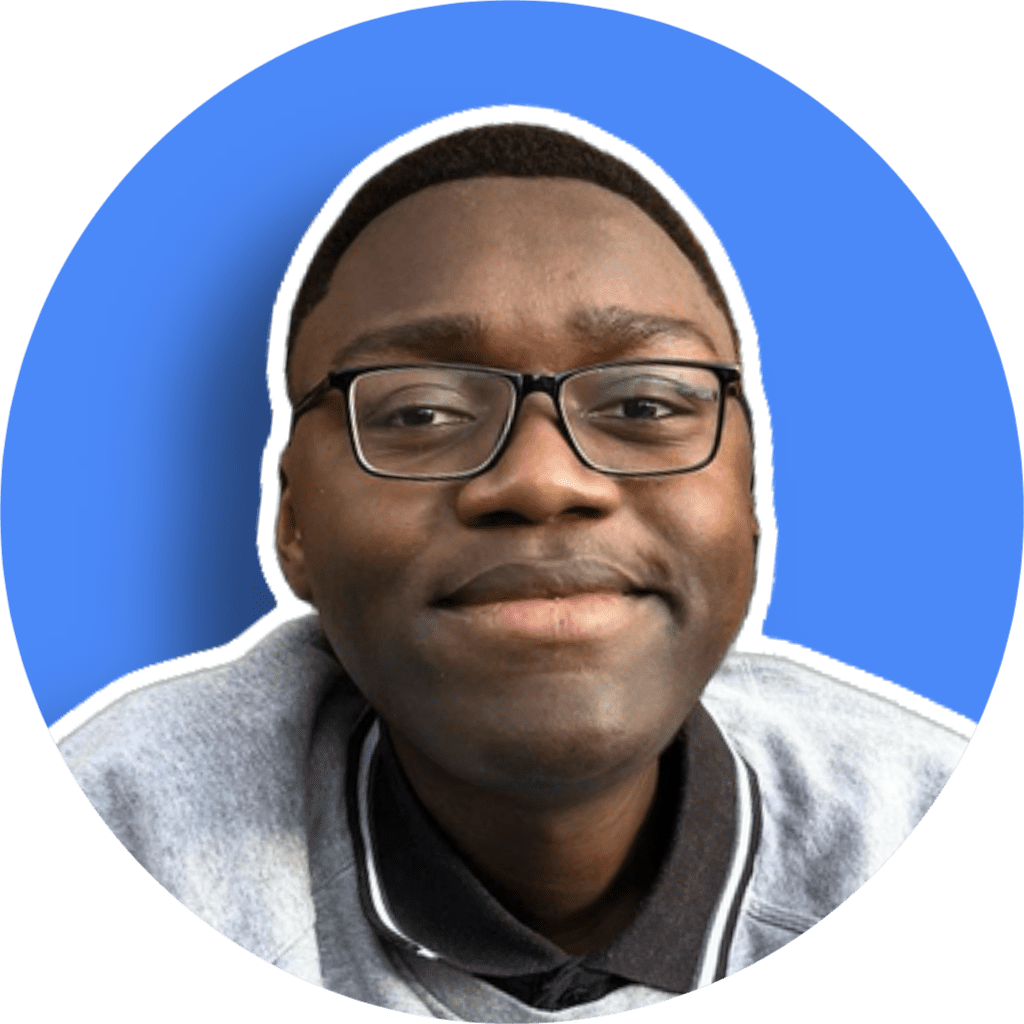Choosing between WordPress.com and WordPress.org is confusing. Pick wrong, and you could waste money, limit your growth, or get stuck with tech headaches. Many business owners regret their choice later when they realize what they can’t do.
What if you choose WordPress.com but later need features it doesn’t allow? Or pick WordPress.org and struggle with technical issues? Wrong decisions mean:
• Wasted monthly fees
• Limited design options
• Missing must-have features
• Poor search rankings
This guide breaks it down simply:
• Clear cost comparisons
• Exactly what each platform allows
• Which works best for different businesses
• How to avoid common mistakes
You’ll know exactly which WordPress fits your business now – and as you grow. No tech jargon, just straight facts to make the smart choice.
Table of Contents
1. The Basic Difference Explained in Plain English
WordPress.com is like renting an apartment – everything is managed for you, but you have rules to follow. WordPress.org is like owning a house – you have full control but handle all maintenance yourself. This core difference affects everything from costs to customization.
With WordPress.com, you get hosting included but face limitations. WordPress.org requires separate hosting but lets you do whatever you want. Think of WordPress.com as the “easy mode” and WordPress.org as the “full control” option.
Choosing depends on your technical comfort and business needs. If you want to “set and forget,” WordPress.com works. If you plan to grow or customize heavily, WordPress.org is better long-term.
2. Cost Comparison: What You’ll Really Pay
WordPress.com seems cheaper with free plans, but business needs often require their $25/month plan. WordPress.org appears costly (needing hosting), but quality hosting starts at $3/month, often cheaper long-term.
Hidden costs add up: WordPress.com charges for premium themes, plugins, and removing their ads. WordPress.org has free alternatives for most paid features. Over 3 years, WordPress.org typically costs 50-70% less for equivalent features.
Consider your growth: WordPress.com’s $25/month plan limits you. With WordPress.org, $10/month hosting often outperforms WordPress.com’s $25 plan. Pay for what you actually need.
3. Customization: Which Gives You More Control?
WordPress.org is the clear winner for customization. You can edit every line of code, install any theme, and add unlimited plugins. Want to create a custom membership site or unique design? Only WordPress.org gives you this freedom.
WordPress.com limits what you can change. Free plans only allow their selected themes. Even paid plans restrict plugin access unless you upgrade to their Business plan ($25/month). You’re locked into their system and rules.
For businesses needing unique features or branding, WordPress.org is essential. Bloggers or simple sites might be fine with WordPress.com’s limited options. But growing businesses usually need WordPress.org’s flexibility.
4. Plugins and Features: What’s Available?
Plugins are like apps for your website. WordPress.org lets you install any of 60,000+ free plugins for SEO, security, forms, and more. Need a specific feature? There’s likely a plugin for it.
WordPress.com only allows plugins on their Business plan. Even then, you can’t use all plugins – only those they approve. This severely limits what your site can do. Basic functions like contact forms may require workarounds.
For serious businesses, plugin access is crucial. WordPress.org’s unlimited plugins mean you can add e-commerce, booking systems, or whatever your business needs as you grow.
5. Who Handles Maintenance and Security?
WordPress.com handles all technical maintenance – updates, security, and backups are included. This is great if you don’t want tech responsibilities. Your site just works without your input.
With WordPress.org, you manage everything. You must:
• Update WordPress core
• Update plugins and themes
• Handle backups
• Monitor security
Many hosts offer managed WordPress hosting that handles these tasks (for extra cost). If you’re not technical, factor in these maintenance needs when choosing.
6. Which Performs Better for SEO?
WordPress.org has better SEO potential. You can install powerful SEO plugins like Yoast or Rank Math, edit .htaccess files, and fully optimize everything. Your site’s speed (critical for SEO) depends on your hosting quality.
WordPress.com has basic SEO tools but limits what you can change. You can’t use premium SEO plugins unless you pay for their Business plan. Their free plans don’t even let you install Google Analytics properly.
For businesses serious about search rankings, WordPress.org is superior. You control all SEO factors and can implement advanced strategies as needed.
7. E-Commerce Capabilities Compared
WordPress.org with WooCommerce is one of the most powerful e-commerce solutions. You can:
• Add unlimited products
• Use any payment gateway
• Install specialized shipping plugins
• Customize every aspect
WordPress.com only supports e-commerce on their $45/month Commerce plan. Even then, features are limited compared to WooCommerce. You’ll pay more for fewer options and less control.
If you plan to sell online now or in the future, WordPress.org with WooCommerce is the professional choice. The setup takes more work but pays off long-term.
8. The Best Choice for Beginners
WordPress.com is easier for absolute beginners. You can:
• Sign up in minutes
• Start blogging immediately
• Never worry about technical issues
WordPress.org has a steeper learning curve. You’ll need to:
• Choose hosting
• Install WordPress
• Learn basic maintenance
However, many beginners successfully start with WordPress.org using managed hosting. Services like Bluehost or SiteGround make installation easy with one-click setups.
9. When to Switch From One to the Other
Switch to WordPress.org when you:
• Need plugins WordPress.com doesn’t allow
• Want to monetize your site fully
• Require custom designs or features
• Outgrow your current WordPress.com plan
Many businesses start on WordPress.com, then migrate to WordPress.org when they hit limitations. The process takes some work but is straightforward with migration plugins.
If you’re on WordPress.org but overwhelmed, WordPress.com’s managed plans might help. But you’ll lose flexibility and likely pay more long-term.
Conclusion
Now you have the facts to choose confidently. Remember, there’s no “wrong” choice – just what’s right for your business today. WordPress.org offers more freedom as you grow, while WordPress.com simplifies getting started.
Whichever you pick, you can always change later. Many successful businesses start on WordPress.com and switch to WordPress.org when they’re ready for more features.
Still unsure which fits your specific needs? Email me at info@byansi-portfolio.com – I’ll help you decide based on your unique business goals.
10 FAQs with Answers
1. Q: Can I switch from WordPress.com to WordPress.org later?
A: Yes! Many businesses do this when they need more features. You’ll need to migrate your content, which takes some technical steps.
2. Q: Which is cheaper to start with?
A: WordPress.com has free plans, while WordPress.org requires hosting ($3-$25/month). But long-term, WordPress.org often costs less for serious businesses.
3. Q: Do I need coding skills for WordPress.org?
A: Not for basics! Most hosting comes with simple installers. Only advanced customizations need coding.
4. Q: Which has better templates/themes?
A: WordPress.org offers thousands of free and paid themes. WordPress.com limits free users to fewer options.
5. Q: Can I run ads with both?
A: WordPress.org lets you keep all ad revenue. WordPress.com only allows ads on their Business plan ($25/month).
6. Q: Which is better for blogging?
A: Both work well, but WordPress.com is simpler if you only blog. Choose WordPress.org if you might add a store or members area later.
7. Q: How often do I need to update WordPress.org?
A: About once a month for security updates. Many hosts offer automatic updates.
8. Q: Can I use plugins with WordPress.com?
A: Only on their Business plan ($25/month). WordPress.org lets you use any plugin for free.
9. Q: Which loads faster?
A: WordPress.com handles speed for you. WordPress.org speed depends on your hosting – budget hosts are slower.
10. Q: What if my business grows?
A: WordPress.org grows with you. WordPress.com may limit features you’ll later need, requiring an expensive plan upgrade.